LED顯示屏使用注意事項及日常維護
一、開關顯示屏注意事項:
1開關順序:
開屏時:先開機,后開屏。
關屏時:先關屏,后關機。
(先關計算機不關顯示屏,會造成屏體出現高亮點,燒毀燈管,后果嚴重。)
2、開關屏時間隔時間要大于5分鐘。
3、計算機進入工程控制軟件后,方可開屏通電。
4、避免在全白屏幕狀態下開屏,因為此時系統的沖擊電流最大。
5、避免在失控狀態下開屏,因為此時系統的沖擊電流最大。
A計算機沒有進入控制軟件等程序;
B計算機未通電;
C控制部分電源未打開。
6.環境溫度過高或散熱條件不好時,應注意不要長時間開屏。
7.顯示屏體一部分出現一行非常亮時,應注意及時關屏,在此狀態下不宜長時間開屏。
8.經常出現顯示屏的電源開關跳閘,應及時檢查屏體或更換電源開關。
9.定期檢查掛接處的牢固情況。如有松動現象,注意及時調整,,重新加固或更新吊件。
10.根據顯示屏體、控制部分所處環境情況,避免蟲咬,必要時應放置防鼠藥。
二、控制部分的更改、變動注意事項
1.計算機、控制部分的電源線零、火不能反接,應嚴格按原來的位置插接。如有外設,連接完畢后,應測試機殼是否帶電。
2.移動計算機等控制設備時,通電前應首先檢查聯接線、控制板有無松動現象。
3.不能隨意改動通訊線、扁平聯接線的位置、長度。
4.移動后如發現短路、跳閘、燒線、冒煙等異常顯現時,不應反復通電測試,應及時查找問題。
三、軟件操作使用注意事項
1軟件備份:WIN2003、WINXP、應用程序、軟件安裝程序、數據庫等。
建議使用“一鍵還原”軟件,操作方便。
2熟練掌握安裝方法、原始數據恢復、備份。
3掌握控制參數的設置、基礎數據預置的修改
4熟練使用程序、操作與編輯。
5定期檢查病毒,刪除無關的數據
6.非專職人員,請勿操作軟件系統。
Note the use of LED display and routine maintenance
1, the switch display Note:
A switching sequence:
Kai-ping time: First boot after opening screen.
Off-screen time: First off screen, after the shutdown.
(First off the computer to do with display screen can cause high body appeared bright, burning lamps, grave consequences.)
2, switching screen time, repeat time is greater than 5 minutes.
3, the computer control software into the project only after the Kai-ping power.
4, to avoid white screen in full screen mode to open, because this time the impact of the system current maximum.
5, to avoid out of control under the open screen, because the point system, the impact of current maximum.
A computer does not have access control software and other procedures;
B computer is not powered;
C control section power supply is not open.
6. Cooling conditions, the ambient temperature too high or bad, should be careful not to long to open screen.
7. Body part of the display line appears very bright, attention should be timely and off screen, in this state should not be a long time to open screen.
8. Often display power switch trip, should promptly check the screen or replace the power switch body.
9. Periodic inspection of articulated at the solid. If loosening, pay attention to the timely adjustment, re-hanging pieces of reinforcement or update.
10. According to screen body, the control part of the environmental conditions in which to avoid insect bites, if necessary, should be placed on anti-poison.
2, the control part of the changes, changes in Attention
1. Computer, and control part of the power line zero, the fire can not reverse, should be strictly according to the location of the original plug. If peripherals, connectivity has been completed, should be tested chassis is live.
2. Mobile computers and other control equipment, first check the connections before power lines, control panel whether loosening.
3. We can not arbitrarily change communication lines, flat lines connect the location, length.
4. Found after moving short circuit, tripping, burning line, smoke and other abnormalities appear, the test should be repeated power should identify the problems in a timely manner.
Third, the software operating Precautions
A software backup: WIN2003, WINXP, applications, software installation programs, databases, etc..
Recommend the use of "one key to restore the" software, easy to operate.
2 master installation method, raw data recovery, backup.
3 in control parameter settings, the underlying data preset changes
4 skilled to use the program, operation and editing.
5 periodic inspection virus, delete irrelevant data
6. Non-full-time staff, do not operate software system.






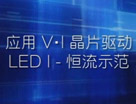

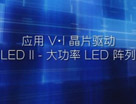




評論